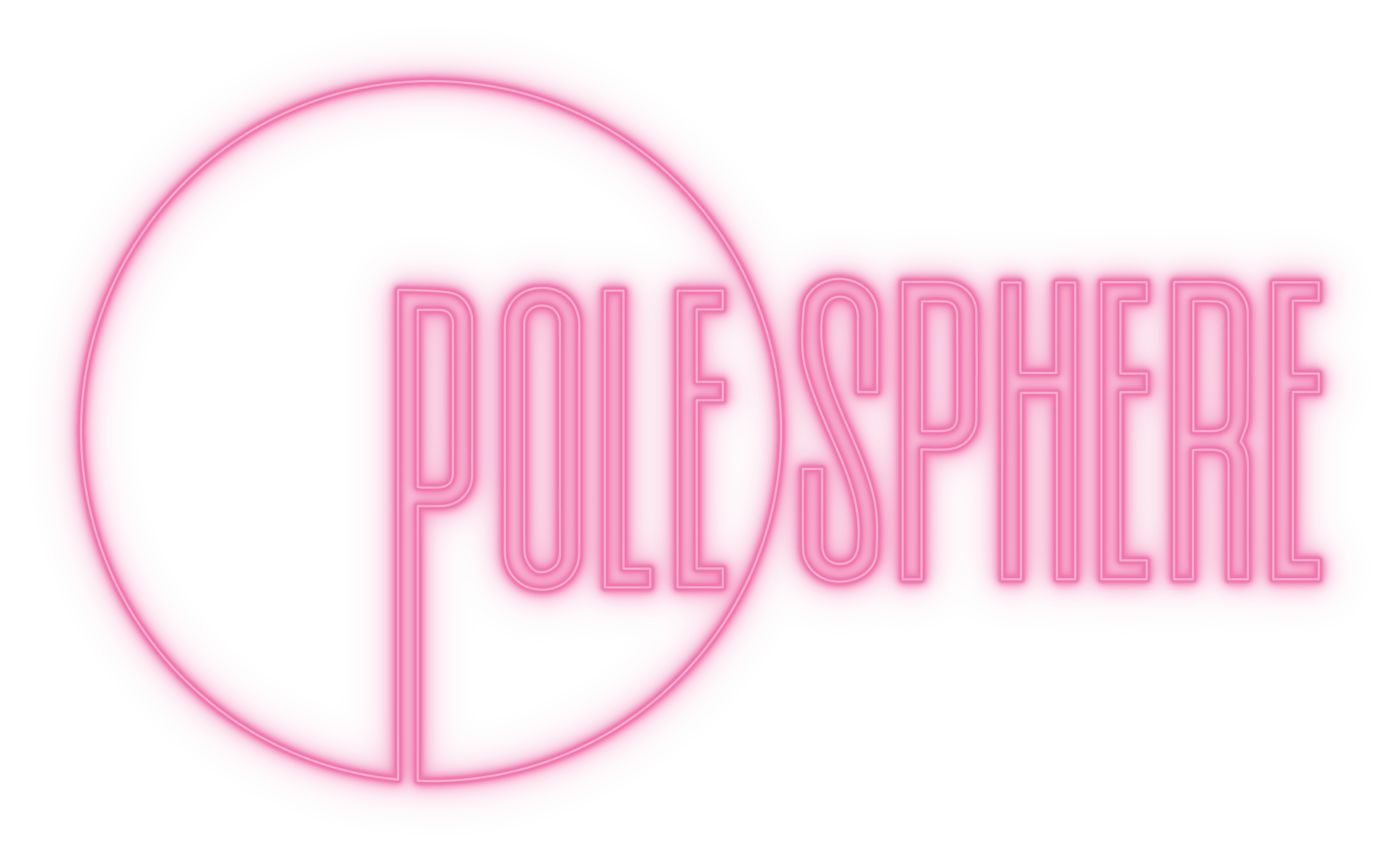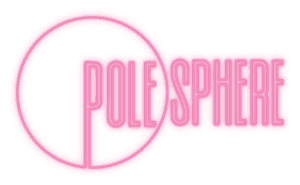Frequently Asked
Questions
Need help? We've rounded up a few common problems to make your experience smoother.
Access & content
Your account is probably in "pending" status, a common reason for this is that your email address is not yet verified.
When you registered for PoleSphere, you should have received an email verification link, in your inbox. Simply click on the link to verify your email address, and you should be able to access all content immediately! Having trouble with the link, or not receiving the email? Please check the FAQ below for more help.
OR
Sometimes, your account might be "pending" because your payment authorisation hasn't come through yet
This confirmation process (between our system and third party payment gateway) is usually instant, but in some cases can take a number of minutes or hours. Please try again soon, and get in touch if your problem persists.Note: You do need to submit valid credit card details or PayPal account for any subscription to activate, including when joining with a free trial.
If the tutorial loads, but the actual video doesn't play, please see our other FAQ: "I'm trying to watch a video but it won't work"
If your access is still not working after troubleshooting these possibilities, please raise a Tech Support ticket and our computer fairies will sort it out for you!
Sometimes the verification email ends up in your spam filter - or is not received for some other reason - but don't worry!
If need be, you can always re-send the verification email from your Account Management page - simply expand the Subscription or Account sections to find the button/link to trigger the email again.
Please make sure to check your spam or promotions folders too! You can also search your email program for the words "confirm your email address" and/or a sender address ending in @polesphere.com to locate a lost email.
Still having difficulty? We can manually verify your email for you. Simply raise a Tech Support ticket and our computer fairies will sort it out for you ASAP. Thanks!
If you have provided us with the email address your Facebook account is linked to, we will send you a request to join the group within 3 working days of you joining PoleSphere.
However, if you would like to fast-track your approval, go to your account management page. Click the button which says ‘Members Lounge’ (grammar fiends, we know the apostrophe is missing - for aesthetic simplification!), and you’ll go straight to the group where you can click to join. We can approve you this way within 24 hours.
Hmm - there could be a few reasons for this...
If you are getting an ‘oops’ notice, we may be updating or upgrading the tutorial you are trying to watch and in the process of working on it - this will happen from time to time as we are constantly improving our videos! If the problem persists, please get in touch to let us know.
If you are getting a black screen, it’s possibly an issue in the back end. Please contact us to report this, if this is the case.
If you can see an image on the screen but it won’t play, it could be something wrong at your end. Check your connection refresh the page to try again!
Billing & Subscriptions
We totally understand your concern!
PoleSphere’s is a membership site that operates on a rolling billing cycle, much like your other subscription services such as Netflix, Spotify, etc. That means to activate your membership (trial or otherwise) we need you to authorise your credit card or PayPal account for future payments.
When joining with a free trial, you will only be billed if you're still a registered member at the end of the trial period. You can cancel your subscription at any time.
Yes. If you are happily enjoying PoleSphere you don't have to lift a finger to keep your access current! Your credit card or PayPal account will be automatically charged on a regular monthly basis.
If you're joining with a free trial, you will only be billed if you're still a registered member at the end of the trial period (see cancellations for more details).
The process for changing your billing details is slightly different depending on what payment method you used to sign up originally (PayPal or Credit Card) - please see below:
- Login to your PoleSphere account
- Visit your Account Management page
- Click the 'Billing & Subscriptions' tab
- Under the heading 'Your Billing Details' you should see either a form to change your details, or information on what to do instead
NOTE:
If you are a PayPal user, you will most likely have to change your details at their end. The following links may help with this:
- How do I add a credit or debit card to my PayPal account? (www.paypal.com)
and
- How to Switch Your PayPal Payment Method (www.groovypost.com/howto) - and scroll down to the heading "Changing the Payment Method for Subscriptions and Automatic Payments"
If you have any trouble, please get in touch with PoleSphere tech support. Thank you!
You are welcome cancel your subscription at any time via your account management page (click to expand the 'Subscription' section). Cancellation before your free trial expires will result in no charge to you.
Your access will remain active for the remainder of your 'paid-up' month (ie until your renewal date / next billing cycle) so you can continue enjoying members-only content until then.
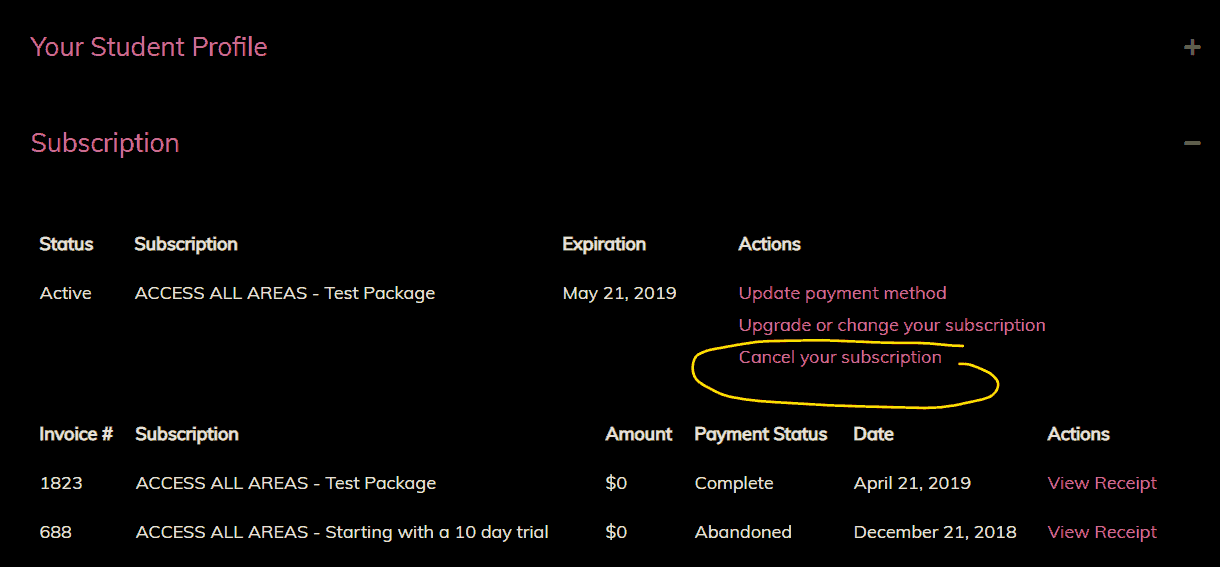
Please find our full policy on payments, refunds and terminations here: Terms & Conditions.